
The Works pack includes a wide variety of effects that you can use to create and modify images in Corel Paint Shop Pro. I used a photo of my wife’s beautiful cousin to demonstrate some of the various effects. Take a look below to see what is included.
Installation
Simply install the plug-ins to your Paint Shop Pro plug-in directory. If you are not sure how to do this please refer to this previous tutorial for more detailed instructions. The download is available at the bottom of this page.
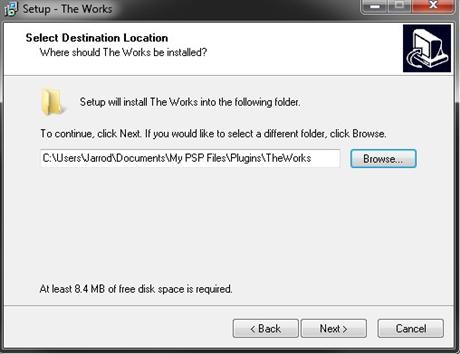
Alphaworks
This plugin for Paint Shop Pro turns your photo to black and white, then it allows you to either remove the black or the white value from the photo, using 6 different settings. I like using it to create masks. It is also fun creating surreal looking photo effects. For example, after you remove the white or black, copy the layer, and apply it on top of another image. (Free stock Surreal Background located here.)
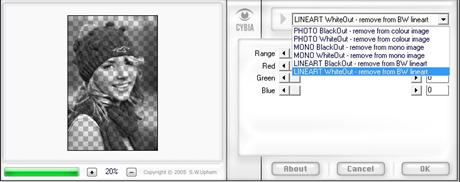

ColourWorks
Includes 20 different color adjustments and enhancements.


EdgeWorks
This includes 20 different edge effects. Great for creating “cartoon like” and other cool edge effects in Corel Paint Shop Pro.
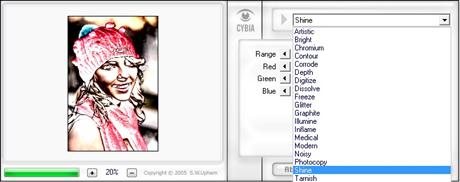
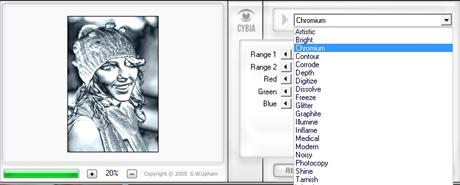

ScreenWorks
This is one of my favorite Paint Shop Pro plugins. It allows you to quickly create “scanline” effects on your images. There are 30 different effects included.
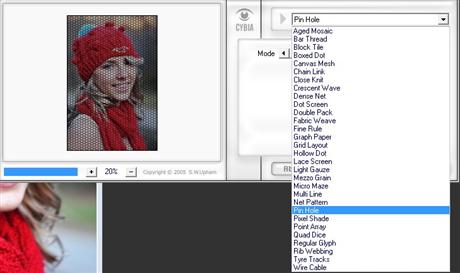


EmbossWorks
Includes 30 embossing effects.
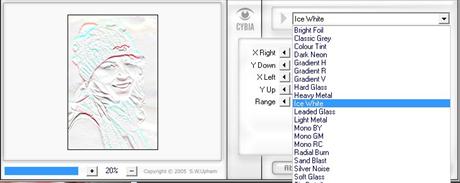

SwapShop
Includes 15 filters to switch color combinations. This plug-in is fun to play around with, however, Corel Paint Shop Pro’s built-in Hue and Saturation tools are far superior.


Masterblaster
Create easy color overlays. Includes 20 adjustable filters.
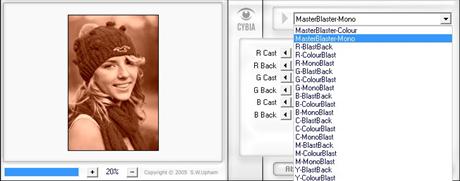

Mezzy
15 grain and mezzo effects.
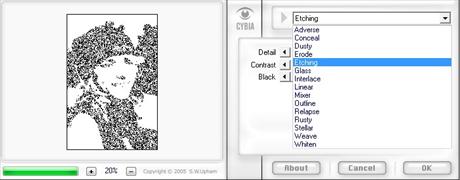


11 Responses
Your Comments Thank you some much for all your time and effort in all they tutorials. Thanks so much Buddy for his latest one. Been a user of PSP for years now and still love it!!
Thanks Again!
Eddie Tee
Thanks Eddie. I appreciate the feedback. It ‘s a pleasure for me to create PSP tutorials. I just wish I had time to do even more.
Thank you very much for this excellent tutorial. I found your information on the Cybia Works plugins quite useful, in fact more so than what is provided at Cybia’s site!
nice info, good job
Thank you so much 4 sharing.
.Part of the fun of a graphics editing application is playing with the various special effects that creative plug-in filters afford.
How do you turn a picture into black and white, and then put only specific colors back in? For instance, B&W picture, but leave the eyes blue.
Thanks!!
Hi, by restart do you mean if i have to reinstall the software again. Iam just confused.
Thanx
Thanks for a great share 🙂
Thank you!
The plug-in is awesome.. Thanks a lot for the post!!..