In this tutorial we will learn how to change hair color using Paint Shop Pro. I have received numerous requests about how to change hair color so it looks natural.
This quick tutorial will demonstrate how to quickly sharpen the eyes in Paint Shop Pro to give them that extra little sparkle.
This tutorial will teach you how to create a cat/human hybrid. I know, I know, it’s a weird tutorial. However, my wife loves cats so much, I figured I’d turn her into one:) This tutorial is intended for you to use your own photos.
In this tutorial we will add some cool retro effects to your photos using Paint Shop Pro.
This is a beginners tutorial for those having trouble installing brushes in Paint Shop Pro.
Do you get the dreaded “the specified file cannot be identified as a supported type” when you try to import a Photoshop abr brush set into your Paint Shop Pro?
In this video tutorial we will learn how to create cyborg with Paint Shop Pro. For this video demonstration I used a photo of my youngest son Greyson.
This is a step by step tutorial (with images) designed for absolute beginners. In this tutorial, you will learn how to easily cutout/remove objects from your photos,
This should be a simple Paint Shop Pro project for you to do, assuming you are somewhat familiar with basic Paint Shop Pro image editing techniques. To complete this tutorial you will need to know how to cut out images/remove backgrounds.
This quick video tutorial will teach you how to remove backgrounds from your images, and you will also learn how to save those to make your very own custom Paint Shop Pro tubes that you can use in your future projects.





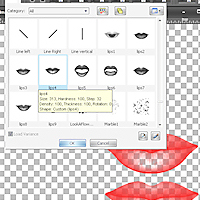




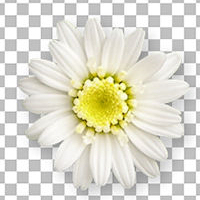
Recent Comments